Python保留指定位数的小数【5种方法】
1 %.2f’ %[变量] 【四舍五入】
可以在print()打印处使用,也可以赋值给新的变量进行输出

(图片来源网络,侵删)
# 四舍五入方法
a = 2.345566
print('%.4f'% a)
# 2.3456
print('%.3f'% a)
# 2.346
print('%.2f'% a)
# 2.35
# 赋值给新的变量
c = '%.2f'% a
print(c)
# 2.35
2 format函数【四舍五入】
可以在print()打印处使用,也可以赋值给新的变量进行输出
# 四舍五入方法 a = 2.345566 print(format(a, '.4f')) # 2.3456 print(format(a, '.3f')) # 2.346 # 赋值给新的变量 c = format(a, '.4f') print(c) # 2.3456
3 直接截断【不进行四舍五入】
3.1 先放大指定倍数,后取整,后再除以指定倍数
1 保留三位小数:先×100,后int,后÷100
a = 2.345566 c = int(a * 100) / 100 print(c) # 2.34
2 保留三位小数:先×1000,后int,后÷1000
a = 2.345566 c = int(a * 1000) / 1000 print(c) # 2.345
3 保留四位小数:先×10000,后int,后÷10000
a = 2.345566 c = int(a * 10000) / 10000 print(c) # 2.3455
3.2 转为字符串进行字符串截取,截取小数点后指定的位数【不进行四舍五入】【不推荐有点麻烦】
a = 2.345566
# 进行分割
a_0 = str(a).split('.')[0]
a_1 = str(a).split('.')[1]
# 截取小数点后的
a_point = a_1[0:2] # 截取2位
# 字符串连接
a_new = a_0 + '.' + a_point
# 将string类型转换为float类型
a_new_number = float(a_new)
print(a_new_number)
# 2.34
4 round()函数【精确的四舍五入,但无法保证相同的小数位数】
round(number, ndigits=None)
返回小数点后四舍五入到ndigits精度的数字。如果ndigits被省略或为None,它将返回与其输入最近的整数。

(图片来源网络,侵删)
注意:
round()对于float的行为可能令人惊讶:例如,round(2.675,2)给出的是2.67,而不是预期的2.68。这不是一个错误:这是因为大多数十进制分数【decimal fractions】不能精确地表示为浮点值。
5 Numpy数组 np.set_printoptions【四舍五入】
只可以打印处使用,不可以赋值
np.set_printoptions(precision=3, suppress=True, formatter={})
precision:保留几位小数,后面不会补0

(图片来源网络,侵删)
supress:对很大/小的数都不使用科学计数法 (True)
formatter:强制格式化,后面会补0
import numpy as np
a = np.random.random(3)
print('before set precision: \n',a)
np.set_printoptions(precision=3, suppress=True)
print('after set precision: \n',a)
np.set_printoptions(formatter={'float': '{: 0.3f}'.format})
print('after set formatter: \n',a)
# before set options:
# [ 0.05856348 0.5400039 0.70000603]
# after set precision:
# [ 0.059 0.54 0.7]
# after set formatter:【强制补0】
# [ 0.059 0.540 0.700]
6 总结
第 1、2、4三种方法可以进行四舍五入,可以对变量赋值
第3种方法不可以进行四舍五入,可以对变量赋值
第5种方法可以进行四舍五入,但不可以赋值
学习链接:
- Python保留指定位数的小数
- 详解python中的round()函数
文章版权声明:除非注明,否则均为主机测评原创文章,转载或复制请以超链接形式并注明出处。


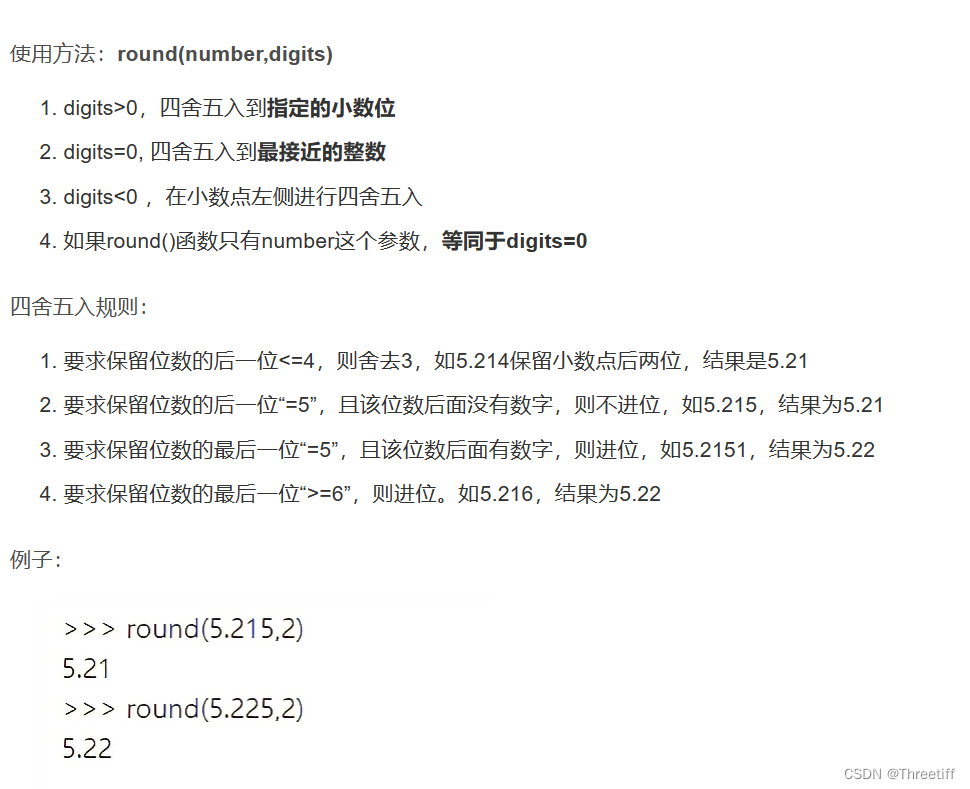



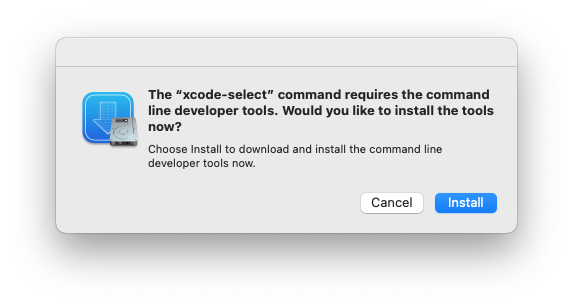
还没有评论,来说两句吧...